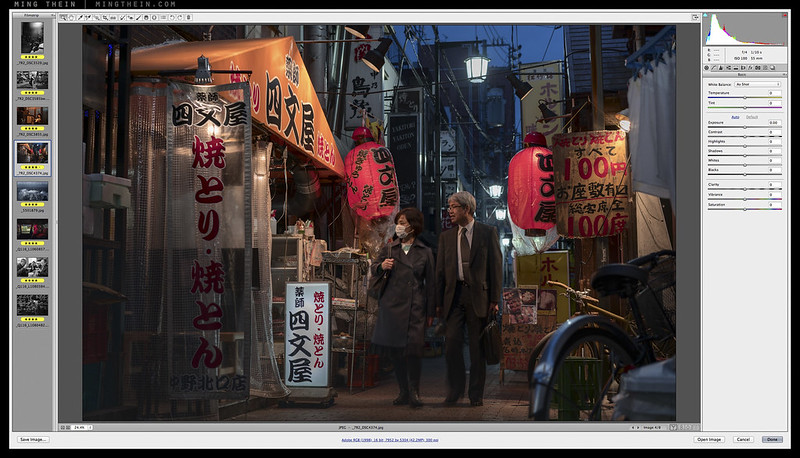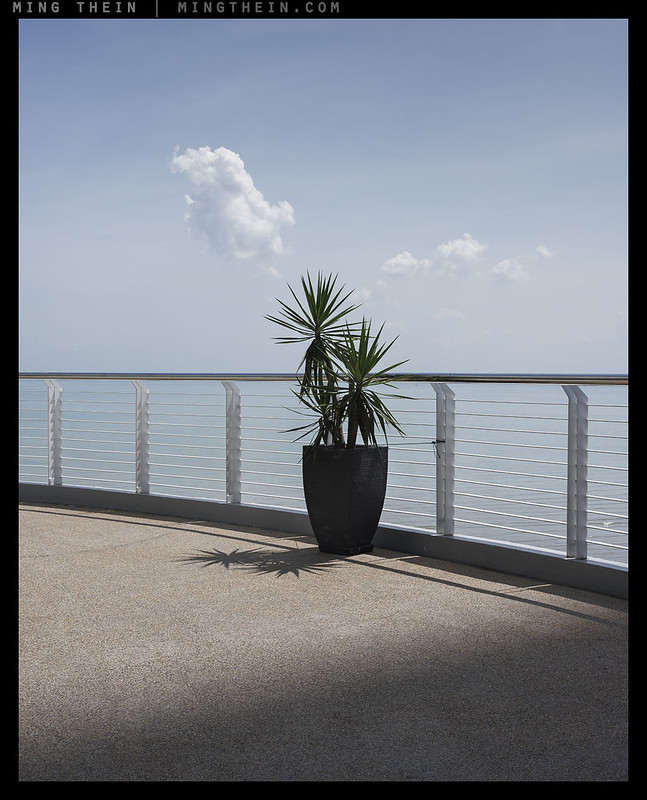Before and after – starting point of RAW file in color (right), final presentation mono (left). Is that ‘photoshopped’? To most audiences, it probably is; but it’s no different to using black and white film, processing with a certain chemistry and doing a little dodging and burning of the print. Nothing has been added or removed that was not physically present in the original scene.
Though the mainstream population has now been firmly in the digital era of photography for more than a decade, I’m sure we can all remember a recent time when we were asked ‘so how much photoshop did you do?’ when presenting an image. The misconception that a good image must have some degree of implicit trickery is problematic; to the public, ‘Photoshop’ has become synonymous with ‘digital illustration’, ‘compositing’, or worse, ‘deliberate misrepresentation’. As much as we do our best to explain that Photoshop is really no different to the darkroom and chemical processes of the film days, we are at best regarded with some skepticism. But it does beg the question: why not use all the tools at one’s disposal, and what’s wrong with it if we do?