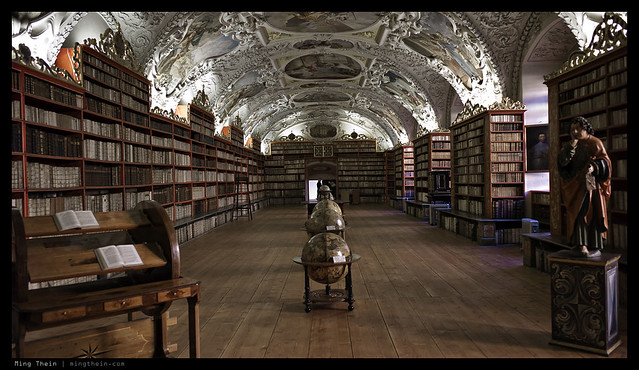I do minimal post-processing and very quick edits for images used in articles published here and on my own blog. Strangely, many readers have asked me for my “secret sauce” that I apply to my images and requested for a video showing my usual post-processing routine. Before making that video, I asked for specific requests from my readers via a post on my own Facebook Page. Taking into consideration the numerous questions, I have made a short video.
A quick disclaimer: I am not associated with Capture One Pro, the only reason I am using this software is the efficiency of handling Olympus RAW files. I still prefer Olympus Viewer 3 to optimize my Olympus RAW files (color balance, sharpness/details, noise reduction, etc) but that software is just unbearably slow for anything practical. I found the Capture One Pro to work significantly faster than Olympus Viewer or Lightroom. You can see how short the previewing and processing time of Capture One software is in the video above.
Disclaimer #2: Let it never be said mingthein.com is not democratic even though one of us works for C1’s competitor 🙂 In all seriousness, workflow is a very personal and goal-oriented thing: depending on the task at hand, I might make one pass through PS, tether/convert in Phocus, use a combination of Autopano Pro and/or Helicon and PS, IG’s filters, LR mobile, or even Olympus SOOC JPEG. Best tool for the job as always… -MT